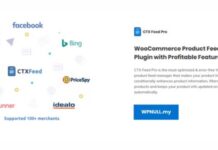JetSearch is a premium WordPress plugin by Crocoblock, a renowned developer known for its JetPlugins suite, trusted by over 30,000 users worldwide for building dynamic WordPress sites. This plugin is designed to supercharge your website’s search functionality, offering AJAX-powered live search that delivers instant results without page reloads. It’s an excellent choice for content-heavy sites, eCommerce stores, or directories—such as blogs, WooCommerce shops, or portfolio sites—where users need to find products, posts, or custom content quickly. JetSearch integrates seamlessly with popular page builders like Elementor, Gutenberg, and Bricks, making it a versatile tool for creating a user-friendly search experience.
With JetSearch, you can search across custom post types, taxonomies, tags, and categories, ensuring comprehensive coverage of your site’s content. Its speed and customization options, like search suggestions and styling flexibility, help improve user engagement and reduce bounce rates. Compatible with WooCommerce and tools like ACF, JetSearch also prioritizes performance and SEO, making it a powerful addition to any WordPress site looking to enhance navigation and conversions.
Features
- AJAX-Driven Live Search
Displays search results instantly as users type, without refreshing the page, ensuring a fast and seamless experience. - Custom Post Type Support
Search within any custom post type, such as WooCommerce products, blog posts, or portfolio items, for comprehensive results. - Taxonomy and Category Search
Filter results by specific taxonomies, tags, or categories, helping users narrow down their search with precision. - Search Suggestions Dropdown
Shows relevant suggestions as users type, with an option to save user searches for future suggestions, improving usability. - Customizable Search Bar
Adjust the search field’s placeholder text, styling, and layout to match your site’s design using Elementor or other builders. - Exclude Specific Results
Hide irrelevant content from search results by excluding categories, tags, or specific items, ensuring relevance. - Search Results Highlight
Highlights search terms in the results dropdown, making it easier for users to spot what they’re looking for. - Pagination for Search Results
Organize long result lists with pagination, improving navigation and load times for better user experience. - WooCommerce Integration
Query WooCommerce products by SKU, attributes, or categories, ideal for eCommerce stores needing fast product search. - Custom Fields Support
Search by meta fields using compatibility with ACF, Pods, or JetEngine, perfect for dynamic content sites. - Responsive and Mobile-Friendly
Fully responsive search bar and results display, ensuring a smooth experience on desktops, tablets, and smartphones. - Multilingual and RTL Support
Compatible with WPML, supporting multilingual sites and RTL languages for global accessibility. - SEO-Friendly Design
Improves user engagement with relevant results, positively impacting search engine rankings by reducing bounce rates. - Custom Search Results Page
Create a tailored search results page with Elementor, displaying results with featured images, titles, and excerpts. - Cross-Browser Compatibility
Works seamlessly across Chrome, Firefox, Safari, and Edge, ensuring a consistent experience for all users. - Performance Optimization
Indexes filters and saves data in the database for faster retrieval, maintaining speed even on high-traffic sites. - Developer-Friendly Features
Offers hooks for custom integrations and compatibility with tools like SearchWP for extended functionality. - Extensive Documentation and Support
Includes detailed guides, video tutorials, and access to a 30K+ Crocoblock community for troubleshooting and tips.
Download JetSearch
JetSearch is the perfect tool to improve your WordPress site’s search functionality. To begin, download the plugin and follow these simple steps:
- Log in to your WordPress dashboard and go to Plugins > Add New.
- Upload the JetSearch plugin file, install, and activate it.
- Add the Ajax Search widget to your pages via Elementor, Gutenberg, or Bricks, then customize its settings to fit your needs.
Elevate your WordPress site with JetSearch – the ultimate plugin for fast, intuitive search! Its advanced features, seamless integrations, and focus on user experience make it an essential tool for enhancing navigation and boosting engagement.