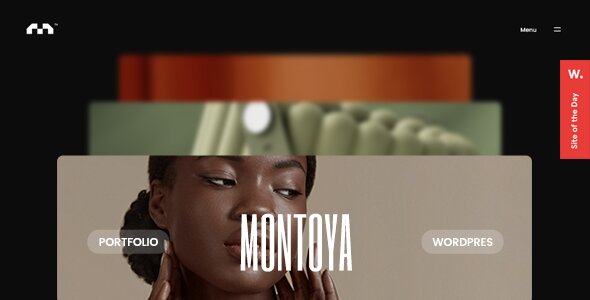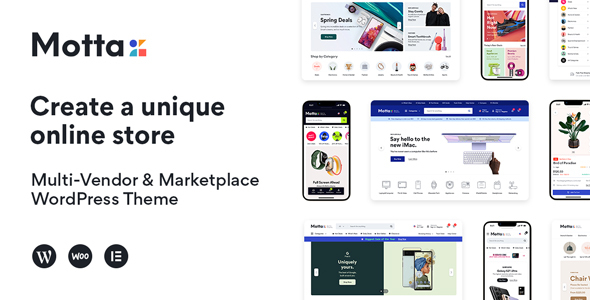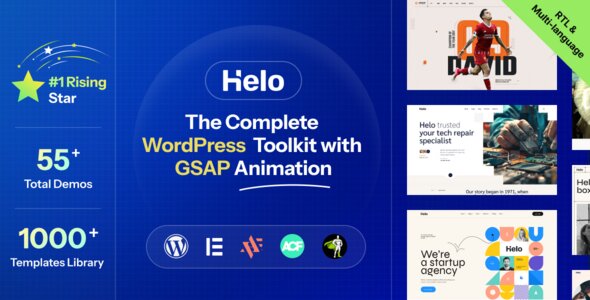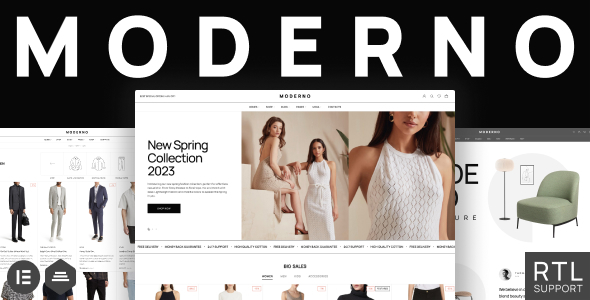Essentials Theme is a premium WordPress theme by PixFort, designed as a multi-purpose solution for businesses, portfolios, blogs, and eCommerce websites. Ideal for users seeking a powerful, customizable platform without coding skills, it combines stunning design with extensive functionality to suit a wide range of online needs. Built to work seamlessly with WPBakery and Elementor page builders, it’s perfect for creating professional sites across various industries.
The theme offers over 40 ready-to-use demos, 800+ customizable templates, and 70+ unique elements for easy page building. It includes advanced header and footer builders with 30+ header and 35+ footer templates, supports WooCommerce for online stores, and provides features like animated dividers, pop-up builders, and social integration. With a focus on performance and responsiveness, it adapts to all devices and includes SEO optimization. While praised for its extensive options and ease of use, some users note that performance may depend on server quality and that its vast customization can be overwhelming for beginners.
Features
- Multi-Purpose Demos
Includes 40+ pre-built demos for industries like digital agencies, eCommerce, and education. - WPBakery & Elementor Support
Offers drag-and-drop builders for intuitive, code-free design. - Extensive Template Library
Provides 800+ customizable templates and 70+ premium elements for diverse layouts. - Header & Footer Builders
Features 30+ header and 35+ footer templates for tailored designs. - WooCommerce Integration
Supports eCommerce with product showcases and shopping cart functionality. - Responsive Design
Adapts seamlessly to desktops, tablets, and mobiles with retina-ready visuals. - SEO Optimization
Built with best practices to enhance search engine visibility. - Animated Elements
Includes animated dividers, pop-ups, and interactive cards for engaging content. - Multi-Language Support
Compatible with WPML and Polylang for global reach. - Pop-Up Builder
Allows creation of customizable automatic and exit pop-ups. - Performance Considerations
Optimized for speed but may vary based on server performance. - Social Integration
Supports social icons, feeds, and sharing options for enhanced connectivity. - Custom Typography
Offers extensive font options with 900+ Google Web Fonts. - Lazy Loading
Improves load times with smart image preloading. - Mega Menus
Provides customizable navigation menus for better user experience. - Contact Form Support
Integrates with Contact Form 7 for easy communication. - One-Click Demo Import
Simplifies setup with quick demo content installation. - Shape Builder
Enables creation of dynamic background shapes and dividers. - Translation Ready
Supports easy translation with included .po files. - User-Friendly Documentation
Includes guides and video tutorials for setup and customization.
Download Essentials Theme
You can get Essentials Theme for free on our site, unlocking its features. Simply follow these steps to install and activate the theme:
How to Install Essentials Theme:
- Download the Theme – Get the Essentials theme package from our website.
- Upload to WordPress –
Navigate to Appearance > Themes in your WordPress dashboard.
Click Add New, then Upload Theme, and select the Essentials ZIP file.
Click Install Now and wait for the installation to complete. - Activate the Theme –
Once installed, click Activate to enable the Essentials theme on your website. - Configure Theme Settings –
Use the one-click demo importer to load a pre-built layout and customize settings via the theme options panel.
Install recommended plugins like Elementor or WPBakery for full functionality. - Launch Your Site –
Preview and publish your site to showcase your design.
With Essentials Theme, you can transform your WordPress site into a dynamic, multi-purpose platform in just a few clicks. Start building your online presence today.